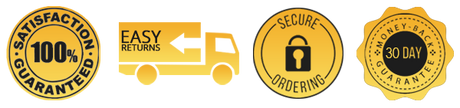If you pay by credit card via PayPal, sometimes occasionally it could happen that your payment is somehow denied at checkout by the PayPal system, and usually the error messages are as follows:
"This transaction couldn't be completed."
Or
"The Buyer cannot pay with PayPal for this Transaction."
These errors usually mean the following common causes:
- The billing address doesn't match credit card's registered address.
- The transaction exceeds the card limit.
- The card has insufficient funds to complete the purchase.
- The card was declined by the card issuer as the transaction requires authentication.
Under these circumstances, here are some common solutions for you:
- Try to check out again, double check your billing address and make sure it matches the credit card's registered address
- Try paying for the items one by one. Try splitting a large order into several smaller orders and paying them one by one.
- Or check out again with a different credit card
- Or call your credit card bank to approve the transaction
If you meet any problem during checkout, please contact support@coinsouvenir.com for further information.
Or you may also contact PayPal Customer Support at: 1-888-221-1161 for professional assistance.
Please follow the steps below to check out again with another credit card or after checking with your credit card bank:
Step 1. Select PayPal still even if you don't have a PayPal account.

Step 2. Click the button "Pay with Debit or Credit Card".

Step 3. Fill in your credit card info and complete your order.


 BACK TO CART
BACK TO CART