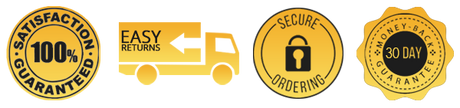To apply a discount code to your order, please make sure that your discount code is correct and accurate. Please double check your discount code and make sure that no letters or numbers are missing. Tips: There is usually no space between the letters and numbers of the discount code.
1. APPLY YOUR DISCOUNT CODE ON THE MOBILE PAGE:
- Click "Show order summary" and you will see the discount code input box

- Then enter your discount code in the input box, and click on the arrow button behind.

2. APPLY YOUR DISCOUNT CODE ON THE DESKTOP PAGE:

👉TAP HERE👈to see how to get a coupon / discount code.
(*Note: Discount codes don't stack. Only one discount at a time can apply to a single order)