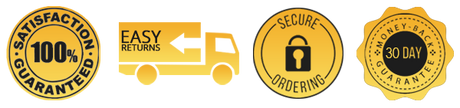We have created a guide outlining the steps on how to apply the discount code on the mobile webpage:
1. At Checkout page click the 'Checkout' button to initiate the checkout process.

2. Click "Show order summary" on the next page.

3. Then enter your discount code in the box below, and click on the arrow behind.

4. At this time your discount is immediately applied.