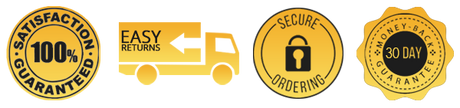We have created a guide outlining the steps on how to pay with a credit/debit card via the PayPal payment option. You DO NOT need a PayPal account in order to make purchases via PayPal.
➡️Step 1. At Checkout page click the 'ENTER SHIPPING ADDRESS' button to initiate the checkout process.

➡️Step 2. Fill out the fields 'Contact information' and 'Shipping address'. Click 'Continue to Shipping Method'

➡️Step 3. Click 'Continue to Payment Method'

➡️Step 4. Click the 'Pay with PayPal' button

➡️Step 5. Click the 'Pay with Credit or Debit Card'

➡️Step 6. Enter your Email and Click the 'Continue to Payment' button

➡️Step 7. Fill out your Credit card info, Billing address and Phone number

➡️Step 8. Scroll to the bottom and Click the 'Continue' button to complete the payment
Or Click 'Create Account & Continue' if you need a PayPal account for faster checkout next time.


 BACK TO CART
BACK TO CART